Platform.sh Environments
Platform.sh helps a coder with the development workflow by making it easy to manage multiple environments, including the Master environment which runs the production website. It's precisely like a "development" or a "staging" server.. except they are created on the fly, and they are absolutly identical copies of their parent environments.
An environment is tied to a Git branch, plus all the services that are serving that branch. You can see that as a complete working website. With Bitbucket and GitHub integrations you can even get a "development server" for each and every pull request.
You can have branches that are not tied to a running instance of your application; these are what we call "inactive environments".
Master environment
Every Platform.sh project starts with a Master environment which corresponds to the Master branch in Git.
If you subscribed to a production plan, this environment is your live site and can be mapped to a domain name and an SSL certificate.
note Your project must have a
masterbranch: it will not function properly without one.
Hierarchy
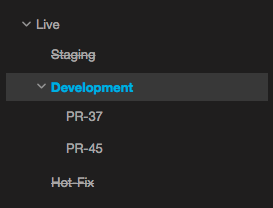
Platform.sh brings the concept of a hierarchy between your environments. Each new environment you create is considered a child of the parent environment from which it was branched.
Each child environment can sync code and/or data down from its parent, and merge code up to its parent. These are used for development, staging, and testing.
Workflows
Since you can organize your environments as you want, you have complete flexibility to create your own workflows.
There are no rules you must follow when branching the master environment. You simply need a structure that best fits your workflow:
- Agile: a child environment per sprint. Each story in the sprint can have its own environment as a child of the sprint environment.
- Developer-centric: one QA environment and a few development environments (per developer, per task...).
- Testing: an operational test environment, a user test environment and a few unit test environments.
- Hotfix: one environment for every bug, security, or hotfix that needs deployment.
Here is an example of a possible Agile workflow.
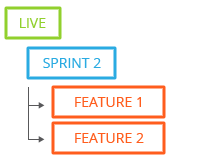
The administrator creates a Sprint environment and gives each of the developers permission to create new feature environments. Another approach is that the administrator could create an environment for each developer.
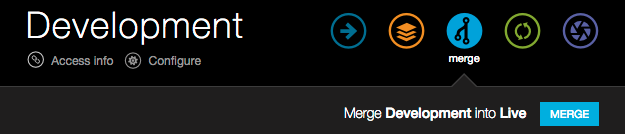
As a feature is completed, the administrator can review the work by accessing the website of the feature environment. The new feature is then merged back into the Sprint environment.
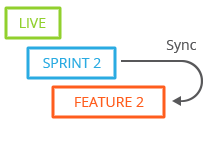
The remaining features will sync with the Sprint environment to ensure their working environment is up-to-date with the latest code.
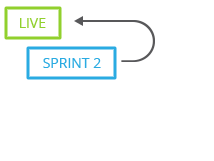
When the objectives of the sprint are complete, the administrator can then make a backup of the live site, then merge the Sprint environment into the live (Master) environment.
The administrator can then synchronize the next sprint's environment with data from the live (Master) environment to repeat and continue the development process.
Naming conventions
Platform.sh provides great flexibility on the way you can organize and work with your development environments. To improve readability and productivity, it's important to think carefully about how to name and structure those environments.
The name should represent the purpose of the environment. Is it a Staging site to show to your client? Is it an implementation of a new feature? Is it a hotfix?
If you use Agile, for example, you could create hierarchical environments and name them like this:
Sprint1
Feature1
Feature2
Feature3
Sprint2
Feature1
Feature2
...
If you prefer splitting your environments per developer and having a specific environment per task or per ticket, you could use something like this:
Staging
Developer1
Ticket-526
Ticket-593
Developer2
Ticket-395
...